InDesign CS3 и колесо мыши
Оказывается:
• если вращать колесо мыши с нажатой клавишей Ctrl, то экран будет прокручиваться вправо-влево;
• с нажатой клавишей Shift — вверх-вниз по разворотам документа (от предыдущего к следующему и наоборот);
• с нажатой клавишей Alt — увеличение-уменьшение изображения. При увеличении важно правильно расположить курсор. Его местоположение как бы является центром, из которого происходит увеличение.
Использование колеса мыши в Adobe-приложениях на Мас
| Scroll vertically | Scroll horizontally | Zoom | |
| InDesign CS2 | wheel only | shift or option | command |
| Illustrator CS2 | wheel only | command | not available |
| Photoshop CS2 | wheel only | command | option |
| Bridge CS2 | wheel only | not applicable | control (resizes thumbnails)* |
| InDesign, Illustrator, Photoshop CS3 | wheel only | command | option |
| Bridge CS3 | wheel only | not applicable | control (resizes thumbnails), or wheel only (when viewing a preview with the loupe)* |
| Acrobat 7-9 | wheel only | not available | option |
| * in order to use the control key plus the mouse wheel, the Mac «Keyboard & Mouse» System Preference for «Zoom using Scroll Wheel…» must be turned off | |||
Использование колеса мыши в Adobe-приложениях под Windows
| Scroll vertically | Scroll horizontally | Zoom | |
| InDesign CS2 | wheel only | Alt | ctrl |
| Illustrator CS2 | wheel only | ctrl | alt |
| Photoshop CS2 | wheel only | ctrl | alt |
| Bridge CS2 | wheel only | not applicable | ctrl (resizes thumbnails)* |
| InDesign, Illustrator, Photoshop CS3 | wheel only | ctrl | alt |
| Bridge CS3 | wheel only | not applicable | ctrl (resizes thumbnails), or wheel only (when viewing a preview with the loupe) |
| Acrobat 7-9 | wheel only | not available | ctrl |

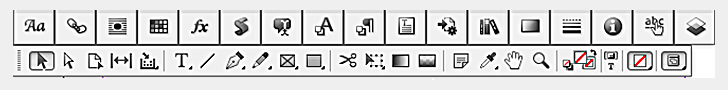
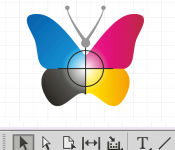


 Скрипты Михаила Иванюшина
Скрипты Михаила Иванюшина InDesign ExtendScript API Adobe InDesign 2020 Object Model
InDesign ExtendScript API Adobe InDesign 2020 Object Model Indesign Snippets
Indesign Snippets
Последние комментарии