How to save time while edit texts
In prepress workflow there is a step (sometimes several steps) when we need to edit some pages and print its again to editor. It is not problem to prepare text but task to gather separate pages in one file — this challenge is time-consuming. Really.
But using the script this task may be solved with no loss of time. Very easy.
All you need to do is select a frame on each edited page and press hot keys. This action run script which add the label to selected item. You understand what using hotkeys it is very fast step.
As editing is done we run another script. It found all labeled items and make PDF with these edited pages.
And third script of this set is for remove all these custom labels.
https://www.dropbox.com/s/dnio4ux9k9ss64c/Print%20edited%20pages.zip?dl=0
Demo-version is active up to 8 July 2018.
Additional information is in file info.txt, it in folder Info of this archive.
I bet your time is many times more expensive than this set.

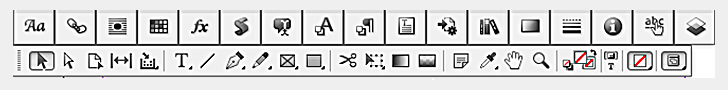
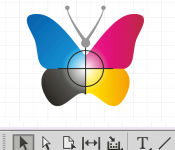


 Скрипты Михаила Иванюшина
Скрипты Михаила Иванюшина InDesign ExtendScript API Adobe InDesign 2020 Object Model
InDesign ExtendScript API Adobe InDesign 2020 Object Model Indesign Snippets
Indesign Snippets
Последние комментарии